 Manual
Manual
Controls in the Edit Screen
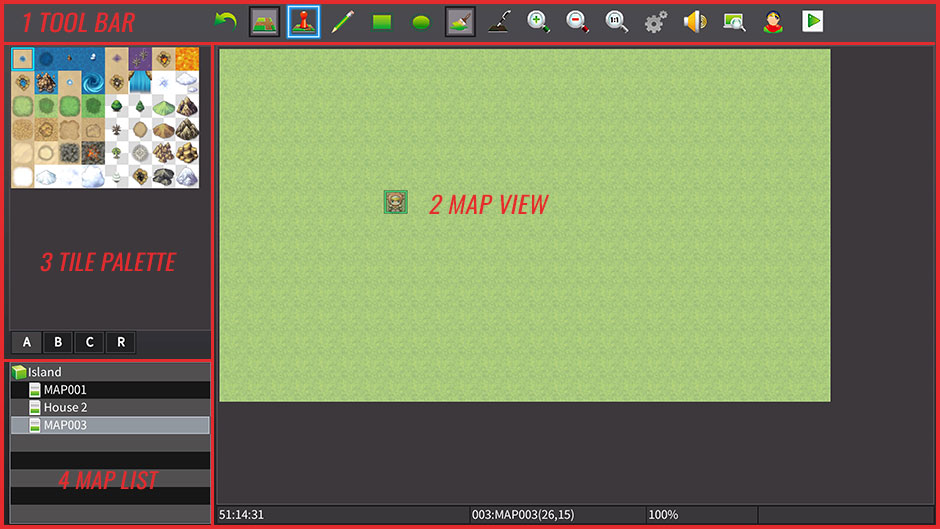
| Button Name | Controls Details | |
|---|---|---|
| PS4™ | Nintendo Switch™ | |
| Directional Buttons | Directional Buttons | Move cursor |
| Left Stick | L Stick | Move cursor |
| △ Button | X Button | Display popup menu when "4 Map List" and "2 Map View" are in Event Mode Use copy when "2 Map View" is in Map Mode |
| ☓ Button | A Button | Select Press to select a tile, or press and hold to select multiple tiles when navigating ""2 Map View"" and ""3 Tile Palette". |
| ○ Button | B Button | Cancel Delete tile on top layer of map when in Map Mode |
| □ Button | Y Button | Switches between windows Switch windows from 1 → 2 → 3 → 4 |
| L1 Button | L Button | Switch tabs while navigating "3 Tile Palette" |
| R1 Button | R Button | Switch tabs while navigating "3 Tile Palette" |
| L2 Button | LZ Button | Switch to Map Mode |
| R2 Button | RZ Button | Switch to Event Mode |
| L3 Button | Left Stick Button | Display remaining memory |
| R3 Button | Right Stick Button | Cut and paste when "2 Map View" is in Map Mode Paste copied event when "2 Map View" is in Event Mode |
| OPTIONS Button | + Button | Display save screen |
Database and Event Editor Controls
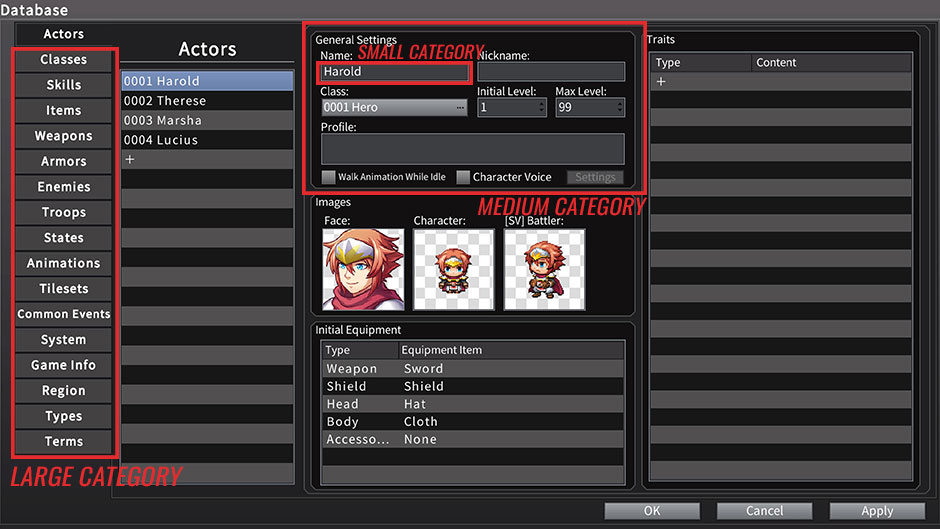
| Button Name | Controls Details | |
|---|---|---|
| PS4™ | Nintendo Switch™ | |
| Directional Buttons | Directional Buttons | Move cursor |
| Left Stick | L Stick | Move cursor |
| △ Button | X Button |
Display popup menu Calls out text limit command when using "Display Text" command Access "Control Character" command menu while on "Show Text" dialogue editor |
| ☓ Button | A Button | Select |
| ○ Button | B Button | Cancel Move up a level (Return to medium category when in small category) |
| L1 Button | L Button | Switch tabs and large category |
| R1 Button | R Button | Switch tabs and large category |
UGC RPG Controls

| Button Name | Controls Details | |
|---|---|---|
| PS4™ | Nintendo Switch™ | |
| Directional Buttons | Directional Buttons | Move character |
| Left Stick | L Stick | Move character |
| △ Button | X Button | Display menu |
| ☓ Button | A Button | Select |
| ○ Button | B Button | Cancel (menu or event screen) Dash (map screen) |
| OPTIONS Button | + Button | Display option menu |