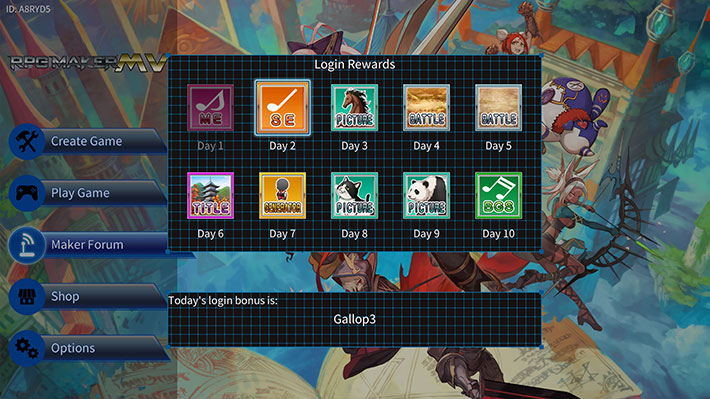Introduction to Controls
Introduction to Controls
01RPG Maker Series' First Ever Voiced Songs
This installment of RPG Maker will include five voiced songs for the very first time in the series.
The lyrics are in English and can be used anywhere, ranging from battle scenes, cut scenes, and endings.
▼ Sample Songs ▼

Descending from a Brazilian father and Japanese mother, Elina made her debut with DJ KAORI as her producer. Her song "Feel the Pulse" was used for the Tokyo Olympics, which showed off her dynamic singing to the whole world. Not only has she made appearances in musicals such as Rent and I Got Merman, but also The Wiz: The Super Soul Musical "Wonderful Wizard of Oz," The Adventures of Priscilla, Queen of the Desert, Beautiful, and Mary Poppins. In addition, she has also featured in animes like Kabaneri of the Iron Fortress and Re:CREATORS, as well as many commercials.
02 Character Voices from a Luxurious Cast of Voice Actors
For the first time in the RPG Maker series, the game will include character voice assets.
These character voices were recorded with the eight characters shown on the package art in mind, and features the following voice actors: Tetsuya Kakihara, Chika Anzai, Konomi Fujimura, Misaki Suzuki, Ryo Tachibana, Chisato Mori, Daisuke Tonozaki, Ayaka Maekawa. All of these voices can be used for any character. An extremely luxurious set of voices, indeed.








03 Easier than Ever!
With the Event Editor's "Movement Setting," the map appears on the right side of the screen and the commands on the left, so you can set your route while looking at the map, and depending on what the player does, the route will be displayed on the map.


You can now utilize the "Control Character" command when you want to decorate your text. So now you don't have to memorize the countless controls, making it easier to format your text.

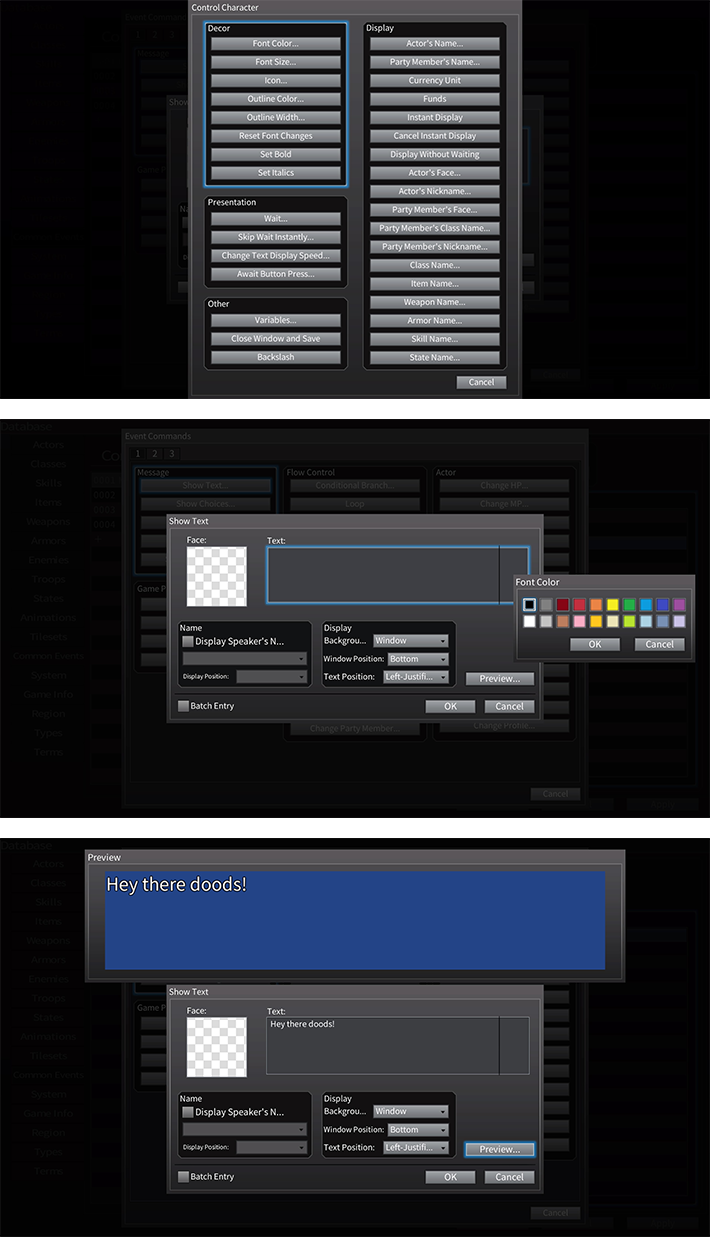
When testing your game, you can bring up the "debug log" to pinpoint where the error occurred.

When making a map, you can quickly delete tiles that were placed by mistake.
You can also configure button inputs for Edit Mode.
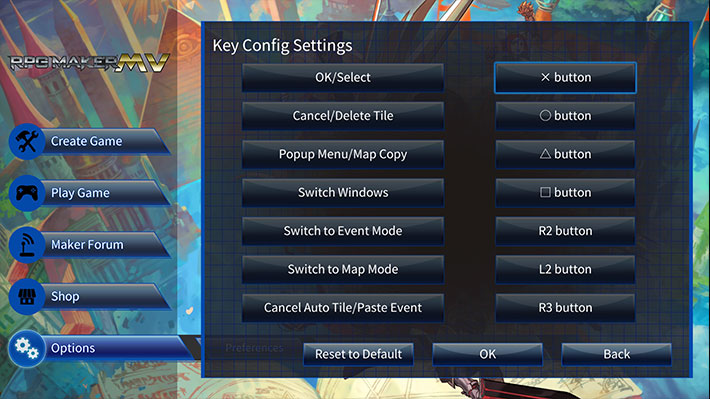
In addition to the event triggers provided in the PC version, three new triggers have been added to console: "When Player Approaches," "When Player Leaves," "During Player Participation."
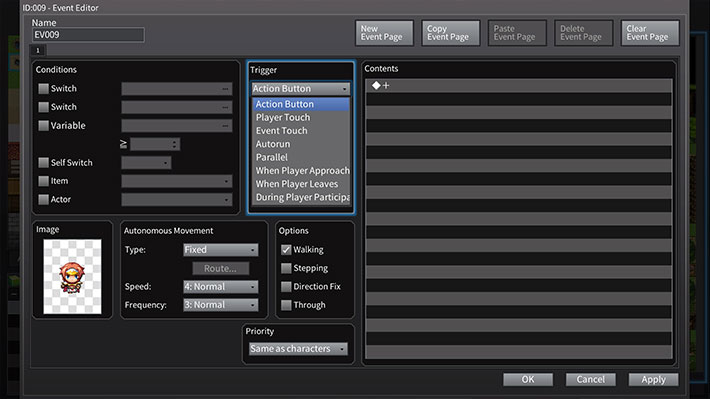
04Blending Side-View Battle and Front-View Battle!
A Battle System Boasting Tons of Freedom
In RPG Maker MV you can choose between side-view battle and front-view battle perspectives. In the PC version, you could only choose one, but in the console version you can implement both views in the same game! Additionally, you can change enemies' stats, color, and formations, which means not only can you create original characters, but you can also make original enemies.

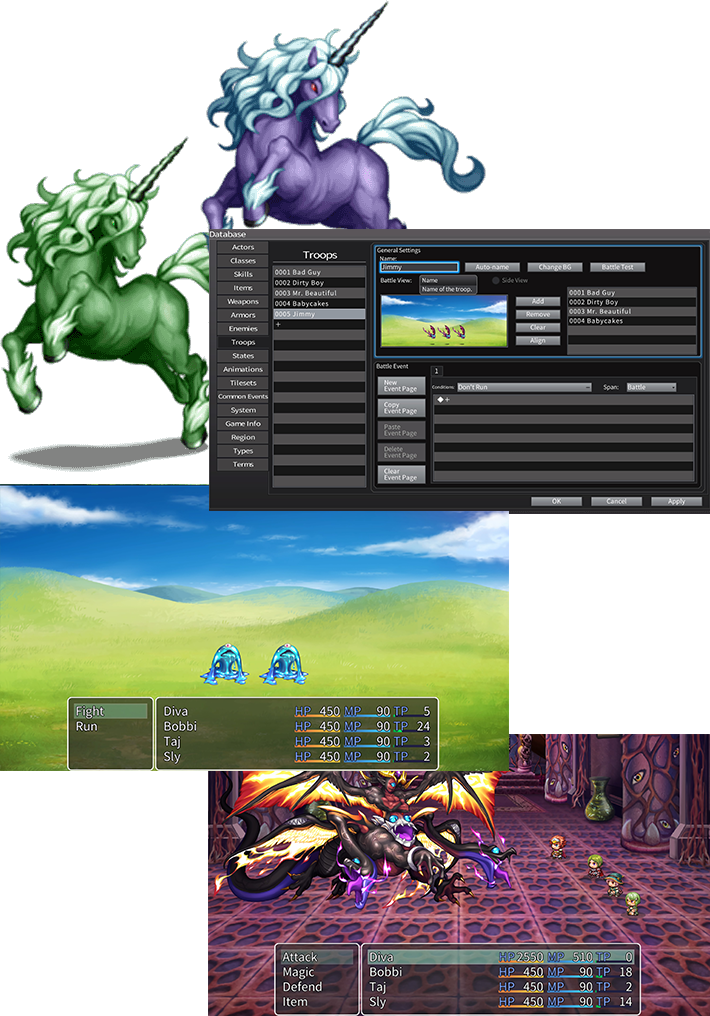
05Commands to Simplify Your Own Formulas
Not only are there preset formulas available, but you can also set your own now. Unlike the PC version, which allowed manual inputs, this version allows you to simply utilize commands.
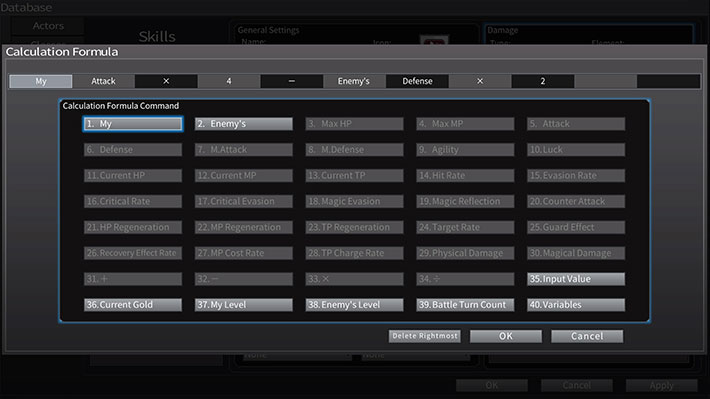
06 Make Event Scenes Come Alive with Ease
Event commands like talking to NPCs, moving automatically when reaching a certain tile, creating save data when checking books, and even NPCs dancing when talked to are all preset functions—staples of RPGs—that can easily be set by simply selecting commands that require no programming knowledge whatsoever!
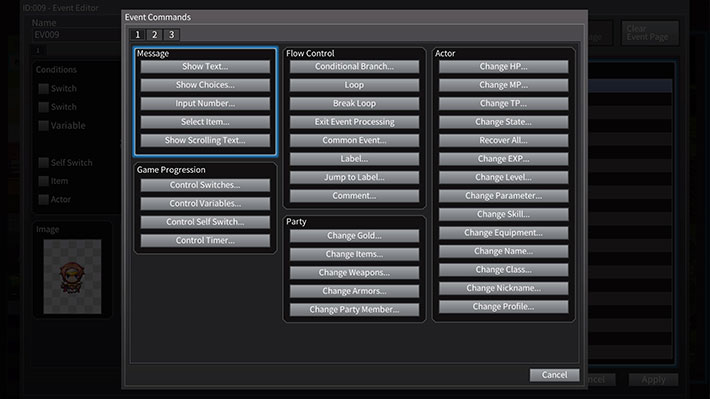
07 Customizable Tile Set Colors!
Tile set color could not be modified in the PC version, but this version provides this feature. Change the color pallet of any tile set to make your very own original maps.
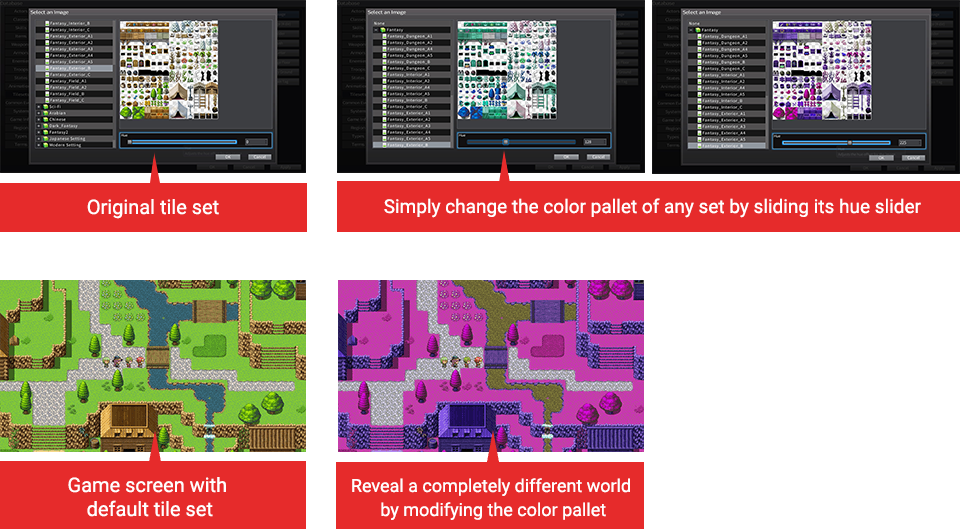
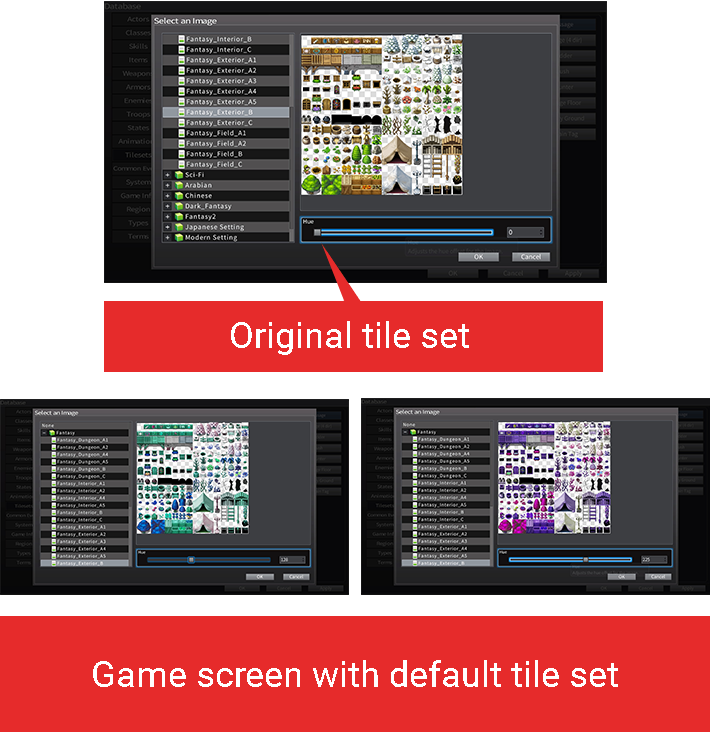
08Create Unique Maps!
In RPG Maker MV, you can freely make your own map by using tiles.
There are eight themes to choose from: Fantasy, SF, Japanese, Chinese, Arabian, Modern, Steampunk, and Dark Fantasy. Use these themes to make your maps, and take it a step further by combining multiple themes to create a more complex map. As a longstanding staple in the RPG Maker series, premade sample maps are available in this installment too.
In total, there are 171 sample maps to choose from.


09 Over 250 Character Art Assets!
There are 263 assets of character bust-ups that can be used for dialogue scenes.
Even more, there are assets for characters that don't have battle graphics.
Not all characters are accompanied with this feature.
Characters created in the Character Generator will not be accompanied with a bust-up.
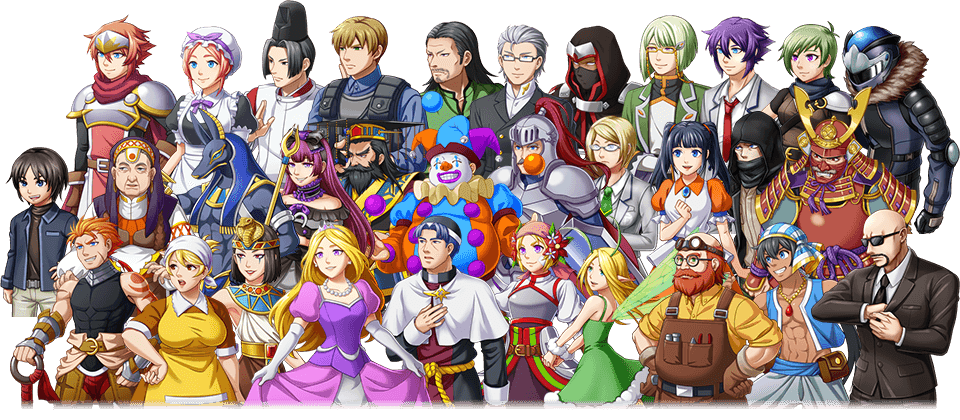
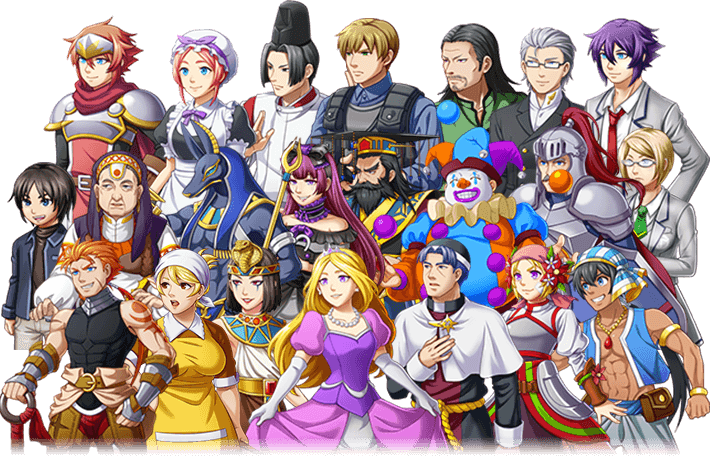
10Create Your Own Character for Your Game!
The "Character Generator" is a function in RPG Maker MV. Use the "Character Generator" to customize and choose from a combination of clothes, color, and facial features to make your very own original character.
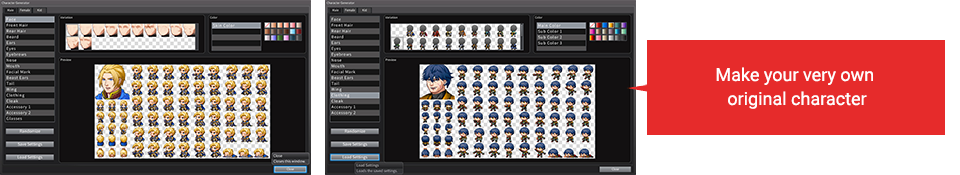
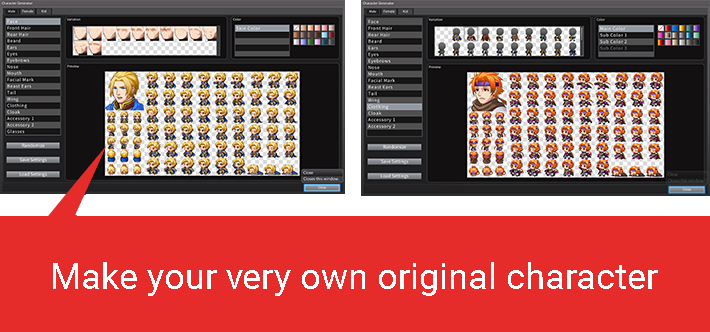
11Change Menu Layout!
Choose between vertical and horizontal menu layouts.


12Toggle Map Mode and Event Mode with the Push of a Button!
When creating a map, you can switch between Map Mode and Event Mode seamlessly by pressing a single button.


13Change the Title Screen Layout!
The title screen is the face of your game.
Not only can you change its background and borders, but you can also change its window placement, width, and darkness.
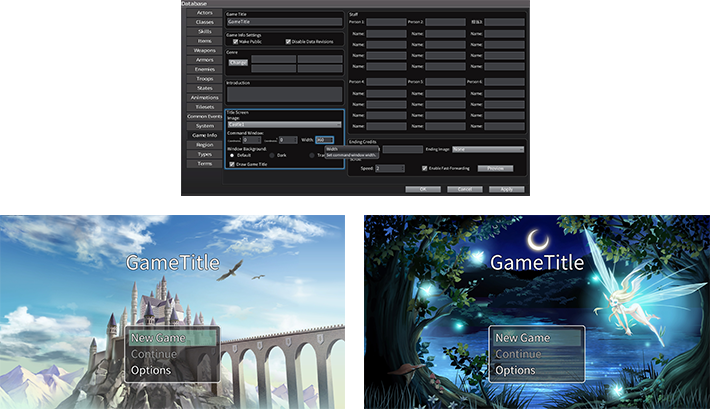
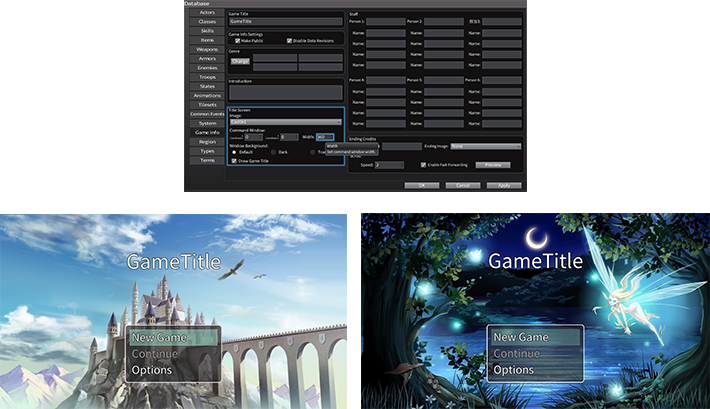
14Modify Result Screen Details!
The result screen—another staple of many RPGs—can be customized by changing the BGM, text, gauge colors, and details.
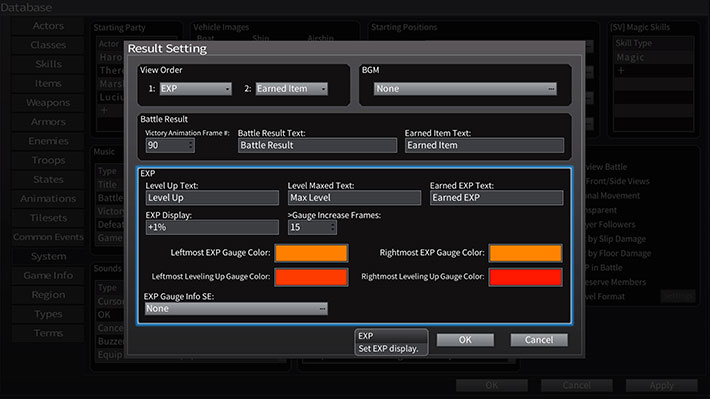
15 Create Event Scenes with up to 1000 Lines!
In Event Editor, you can write scenes with up to 1000 lines, allowing you to make some very intricate stories. Additionally, you can save up to 1000 pieces of user-generated content, like actors, jobs, statuses, animations, tile sets, common events; 2000 pieces of other content, like skills, items, weapons, armor, enemy characters, enemy groups; and 99 pieces of movement types for a highly customized, original RPG.
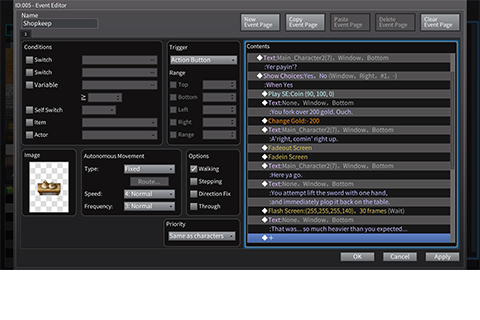
16 Keyboard Compatibility!
The game is compatible with USB keyboards, allowing you to type in longer phrases with ease.
※Please check to make sure that the keyboard is compatible with your hardware.
17 Use Touch Screen Controls on Nintendo Switch™!
On the Nintendo Switch™ version, you can use the touch screen anywhere and everywhere to make your very own RPG with ease.
18Easy Map Drawing for Anyone!
You can use preset map tiles on the field to make maps very easily.
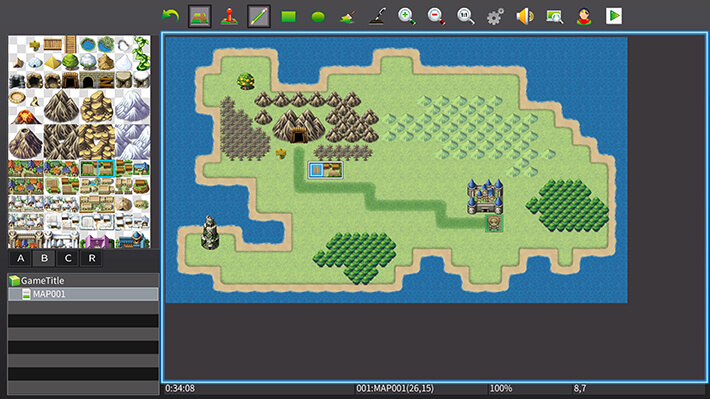
19Use Test Play to Instantly Check Gameplay!
Don't you want to see your characters in action right away? Use the Test Play feature to check out how your map appears on the actual gameplay screen.
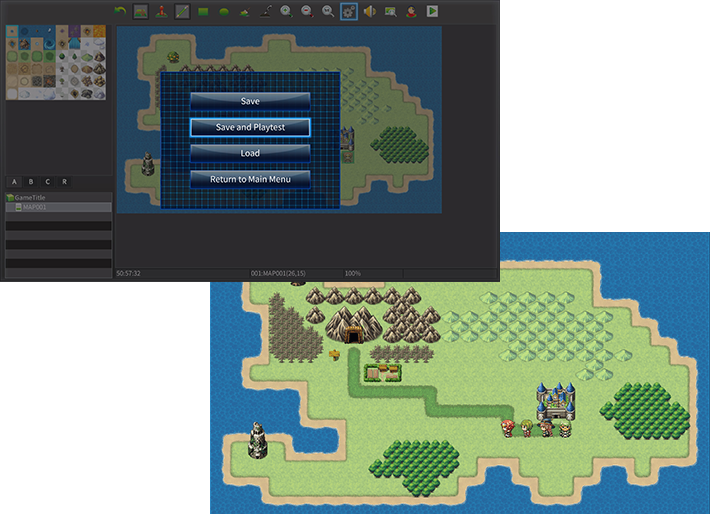
20Set NPC Lines!
With easy button inputs and settings, you can use preset NPC lines to drop hints, such as "You can find that fountain in the town to the south."

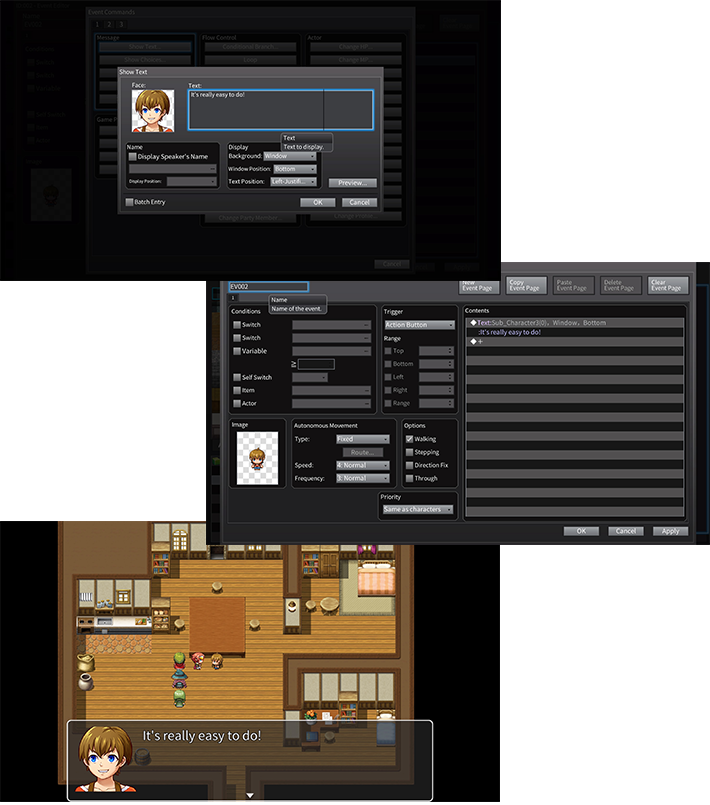
And, in order to make it easier to distinguish who is talking, you can configure settings to display the name of talking characters.

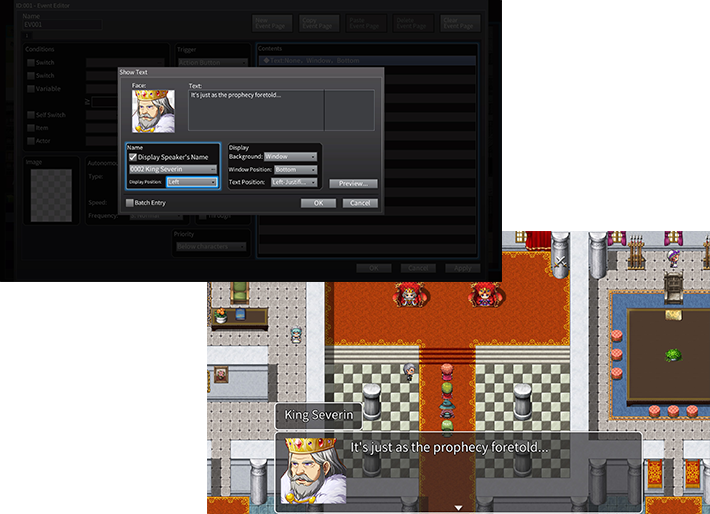
21Tutorials for Newcomers to RPG Maker!
When you launch the game for the first time, you will be greeted by a tutorial to explain how to play, so even beginners will have an easy time making RPGs.
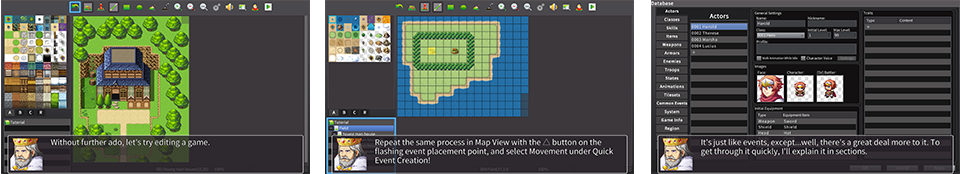
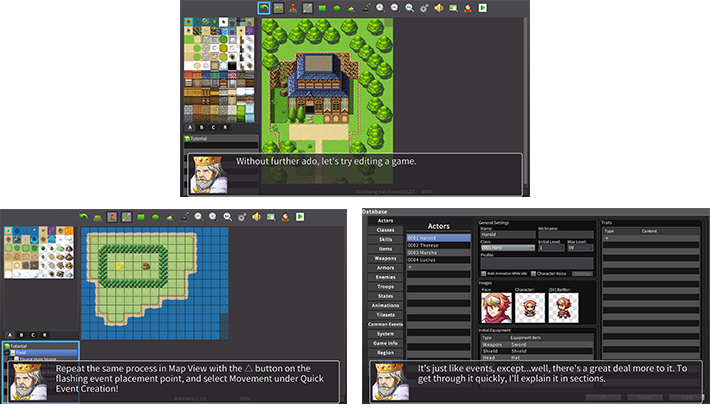
22Log in to "Maker Forum" to Get Rewards!
When you log in to "Maker Forum," you will get rewarded with image or audio data based on how many days you've logged in.
Use these special assets to make an even more original RPG game!
※Login data refreshes at 0:00 UTC (16:00 PST, 01:00 CET).