3VR Mode
You can experience disaster scene simulations in VR Mode (only available on PlayStation®4). Before playing, please read through the PlayStation®VR instruction manual and be mindful of your surroundings. If you feel tired or sick at any time while playing in VR Mode, do not continue playing and exit the game.
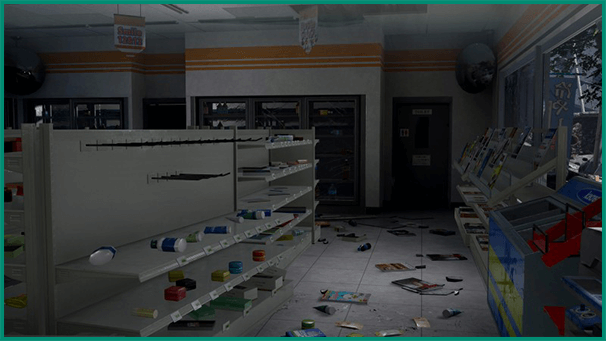

Playing in VR Mode
You can access VR Mode from the title screen. Once the PlayStation®VR headset and PlayStation®VR camera are connected, select VR Mode from the main menu. A list of playable stages will be displayed.
In order to play VR Mode, certain areas must be cleared first in the main game. Check the locations the protagonist has visited; the more locations that are displayed, the more VR stages will be available.

Look for Options
When you're in a disaster area, it's unknown what will happen or when another catastrophe will strike. If you feel you're in danger, pause for a moment and take a deep breath.
After you've relaxed a bit, carefully and thoroughly observe your surroundings. You should be able to infer where you should go next or what you should do. You might find actions hidden in unexpected areas.
There are two types of actions you can make: Move and Examine. Move is the key operation, where you can advance in a specific direction from your current location.

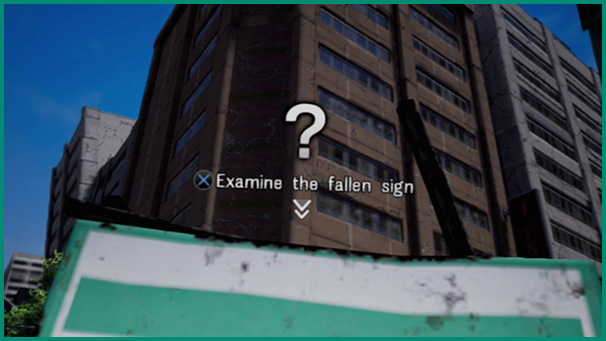
Collect Stickers

In VR Mode stages, there are stickers with the game's logo hidden in various locations.
Collecting a certain number of stickers will allow you to exchange them for usable items and costumes in the main game.
Stickers are hidden extremely well; if you can find them all within one stage, you'll receive bonus points. Be mindful of danger while you're searching for them.
To obtain stickers, press s when the sticker is visible in the center of your field of vision.
Exchange for Items
The stickers you collect in VR Mode can be exchanged for items at save points in the main game. These items are special and can only be obtained at save points.
Exchanged items cannot be carried over to future playthroughs, but the points used will be returned; these can be exchanged for more items later.
Playing VR Mode at least once will enable the option "Exchange for VR Points" at save points.